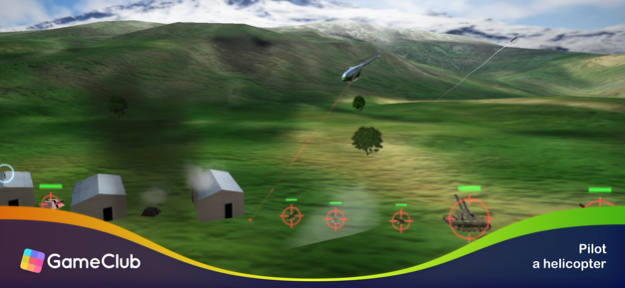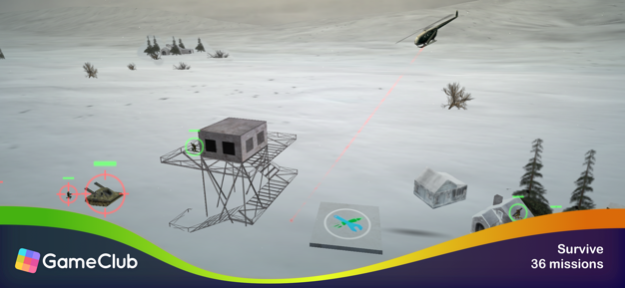Chopper 2 - GameClub 1.7.35
Continue to app
Free Version
Publisher Description
Take flight in 36 different missions set across 12 different locations. Master the controls of your speedy and agile helicopter as you take on missions in some of the deadliest terrain on the planet. Use your machine gun, missiles, and bombs to fight back against the enemy forces. Battle rocket-launcher wielding soldiers, anti-aircraft turrets, tanks, and even enemy choppers.
Get hands-on with advanced motion controls or play with a virtual stick to replicate an arcade feel. Dodge trees, weave through flocks of birds, and navigate mountains and canyons. Strafe across rooftops in cities packed with skyscrapers, while keeping an eye out for bases where you can repair your chopper and replenish your ammo. And if you're ready for a real challenge, you can choose between multiple difficulty settings to see if you have what it really takes to survive.
- Get to the Chopper: Pilot a speedy and deadly attack helicopter on a variety of missions!
- Go on Missions: Take on 36 different missions spread across 12 different environments!
- Explosive Weapons: Attack your enemies with a devastatingly accurate machine gun, launch powerful missiles, or drop a curtain of tank-busting bombs!
- Super Controls: Play with a virtual stick to replicate the arcade feel, or use motion controls for the ultimate in fine maneuvering.
- Pick Your Difficulty: With multiple levels of difficulty to choose from, you can find the level of challenge just right for you!
**************************************************
GameClub is a subscription mobile gaming service. If you like our games, try our auto-renewing monthly subscription for 30 days free, and play all of our games with no limits, no ads, no hidden fees, and no other in-app purchases.
If you choose to purchase GameClub’s optional subscription, payment will be charged to your iTunes account at confirmation of purchase. No charge will be made for the free trial period. Your subscription automatically renews unless auto-renew is turned off at least 24 hours before the end of the current period. Your account will be charged for renewal within 24 hours prior of the current period, at the cost indicated. You can manage your subscriptions and turn off auto-renewal by going to your App Store account settings after purchase. Any unused portion of a free trial period, if offered, will be forfeited when the user purchases a subscription to that publication, where applicable.
Terms of Use: gameclub.io/terms
Privacy Policy: gameclub.io/privacy
_________
If you have any questions, please contact us at support@gameclub.io
Facebook: facebook.com/gameclub
Twitter: twitter.com/gameclub
Thank you!
Apr 9, 2021
Version 1.7.35
Thanks for playing this GameClub game!
This update contains bug fixes and performance improvements. Let’s play!
About Chopper 2 - GameClub
Chopper 2 - GameClub is a free app for iOS published in the Action list of apps, part of Games & Entertainment.
The company that develops Chopper 2 - GameClub is GameClub. The latest version released by its developer is 1.7.35.
To install Chopper 2 - GameClub on your iOS device, just click the green Continue To App button above to start the installation process. The app is listed on our website since 2021-04-09 and was downloaded 1 times. We have already checked if the download link is safe, however for your own protection we recommend that you scan the downloaded app with your antivirus. Your antivirus may detect the Chopper 2 - GameClub as malware if the download link is broken.
How to install Chopper 2 - GameClub on your iOS device:
- Click on the Continue To App button on our website. This will redirect you to the App Store.
- Once the Chopper 2 - GameClub is shown in the iTunes listing of your iOS device, you can start its download and installation. Tap on the GET button to the right of the app to start downloading it.
- If you are not logged-in the iOS appstore app, you'll be prompted for your your Apple ID and/or password.
- After Chopper 2 - GameClub is downloaded, you'll see an INSTALL button to the right. Tap on it to start the actual installation of the iOS app.
- Once installation is finished you can tap on the OPEN button to start it. Its icon will also be added to your device home screen.